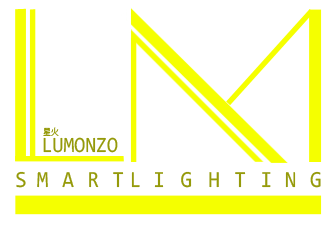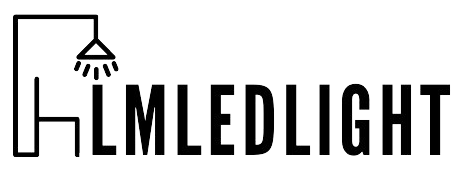Tips for Installing and Maintaining LED Screen: Light Up Your Display
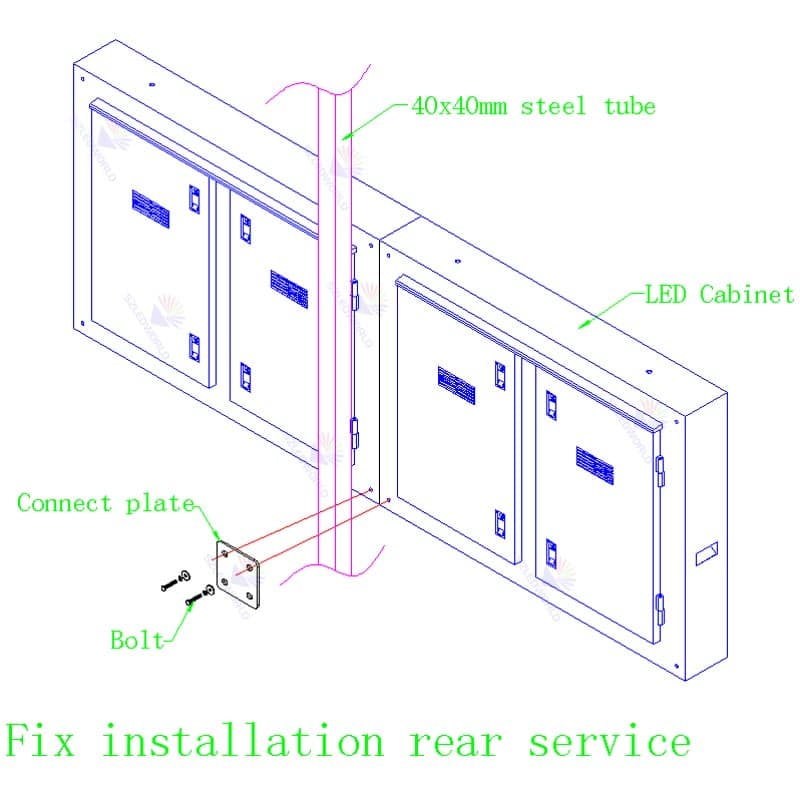
Tips for Installing and Maintaining LED Screen, with their vibrant colors, high contrast, and captivating visuals, have become ubiquitous in our daily lives. From towering billboards to captivating retail displays, they capture attention and deliver information dynamically. However, proper installation and maintenance are crucial for these marvels of technology to function flawlessly.
This comprehensive guide delves into the key aspects of installing and maintaining LED screens, ensuring your display operates at its peak for years to come.
Planning and Preparation:
Before the first panel is mounted, meticulous planning lays the groundwork for a smooth installation. Here are the key steps to consider:
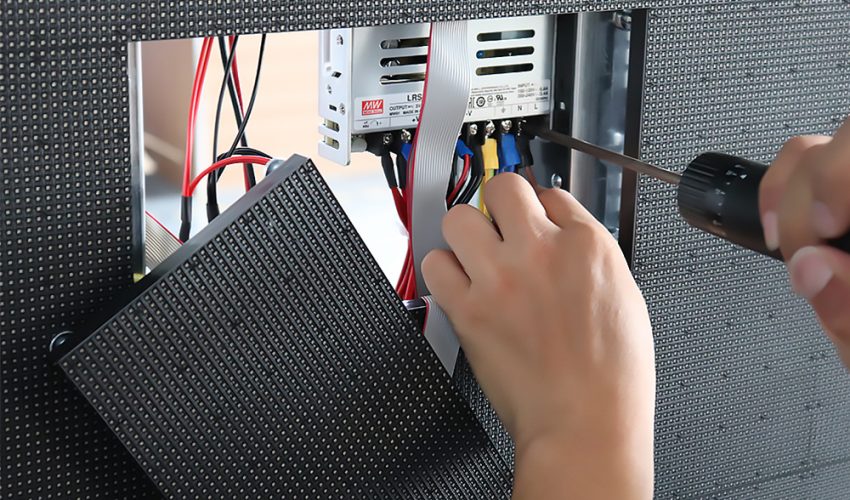
- Location, Location, Location: The Crucial Decision. Identifying the ideal location for the LED screen is a critical decision, considering factors like visibility, viewing angles, structural support, and environmental conditions. An outdoor installation requires a weather-resistant screen and a robust mounting system to withstand wind loads.
- Sizing Up the Project: Determine the desired screen size based on viewing distance and content requirements. Consider pixel pitch (the distance between individual LEDs); a lower pitch translates to higher resolution and better image quality for close viewing distances.
- Power Up: Understanding the LED Screen’s Power Needs. Assessing the LED screen’s power requirements is crucial. Ensure your electrical infrastructure can handle the load. Consult a qualified electrician to determine the appropriate power supply and cabling.
- Content Control: Plan the content management system. This could involve a dedicated computer, media player, or cloud-based solution for scheduling and displaying content.
- Safety First: Prioritize safety by acquiring the necessary personal protective equipment (PPE) for handling the LED modules. Familiarize yourself with any local building codes or regulations governing LED screen installations.
- Gather Your Arsenal: Assemble the necessary tools and equipment for the installation. This may include screwdrivers, wrenches, lifting equipment (for larger screens), cable management tools, and cleaning supplies.
Installation: A Step-by-Step Guide
Tips for Installing and Maintaining LED Screen With a well-defined plan in place, the installation process can commence:
- Construct a sturdy frame using steel or aluminum to support the LED screen. Ensure the frame is level and plumb to prevent the panels from warping or misaligning.
- Mount the LED display cabinets or modules onto the frame according to the manufacturer’s instructions. Handle the panels with care, avoiding pressure on the LED surface.
- Meticulously connect the power and data cables between the LED modules, control cards, and power supply. Double-check all connections for tightness and proper orientation to avoid malfunctions.
- Once the physical installation is complete, power on the screen and perform calibration using the provided software. This ensures optimal brightness, color uniformity, and image quality.
- Conduct a thorough functionality test to verify every aspect of the screen, including image display, signal reception, and content playback.
Keeping Your LED Screen Vibrant
Tips for Installing and Maintaining LED Screen Like any other electronic device, LED screens require ongoing maintenance to ensure optimal performance and longevity. Here’s how to keep your display shining brightly:
- Cleaning with Care: Regularly clean the LED screen surface using a soft, lint-free microfiber cloth and a mild cleaning solution specifically designed for electronics. Avoid using abrasive cleaners, ammonia, or alcohol, which can damage the delicate LED surface.
- Temperature Control: Follow the manufacturer’s recommendations to maintain a suitable operating temperature for the LED screen. Extreme temperatures can shorten the lifespan of the LEDs. For outdoor displays, ensure proper ventilation and consider additional cooling solutions if necessary.
- Power Protection: Install surge protectors to safeguard the LED screen from sudden power fluctuations or lightning strikes.
- Content Management: Practice responsible content management to prevent screen burn-in. This involves avoiding static images displayed for extended periods and adjusting brightness levels to minimize stress on the LEDs.
- Regular Inspections: Schedule periodic screen inspections to identify any loose connections, damaged cables, or flickering LEDs. Promptly address any issues to prevent further problems.
- Software Updates: Keep the LED screen’s control software updated with the latest patches and firmware versions. These updates often include bug fixes, performance enhancements, and compatibility improvements.
- Records and Documentation: Maintain detailed records of the installation process, maintenance procedures, and any repairs performed. This information will be invaluable for future troubleshooting and ensuring consistent performance.
Troubleshooting Tips: Shining a Light on Solutions
Even with the best planning and maintenance, unexpected issues can arise. Here are some common LED screen problems and troubleshooting tips:
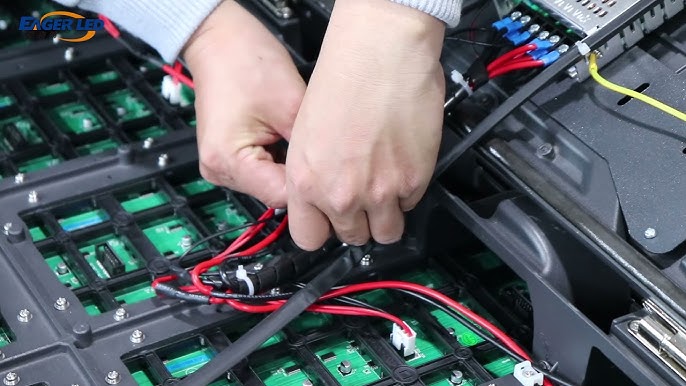
- Dead Pixels: A single non-illuminating LED can disrupt the image. While some manufacturers offer pixel repair options, replacing the affected module might be necessary in severe cases.
- Flickering: Flickering can be caused by loose connections, power supply fluctuations, or issues with the control system. Inspect cables and connections and ensure a stable power supply. Consult the manufacturer’s manual for specific troubleshooting steps related to the control system.
- Brightness and Color Issues: Inconsistencies in brightness and color can result from improper calibration, temperature fluctuations, or component degradation. Recalibrate the screen and ensure proper ventilation. If the issue persists, consult a qualified technician for further diagnosis.
- Module or Component Failure: While LED screens are generally durable, individual modules or components can malfunction. In such cases, consult the manufacturer’s warranty and refer a certified technician for repair or replacement.
Beyond the Basics: Advanced Considerations
For those venturing beyond standard installations, here are some additional factors to consider:
- For complex installations involving multiple screens, ensure proper synchronization and seamless content transition between displays. This might involve specialized software and control systems.
- Modern LED screens offer remote monitoring capabilities. Leverage these features to track screen performance, identify potential issues early on, and adjust settings remotely for greater convenience.
- Consider integrating a content management system (CMS) to simplify content creation, scheduling, and distribution across your LED network. This will streamline the process and ensure centralized control over your visual communication strategy.
Conclusion:
Tips for Installing and Maintaining LED Screen As the world embraces ever-evolving technology, LED screens stand as a testament to the power of innovation in visual communication. With their versatility, brilliance, and ever-expanding capabilities, they offer a platform to deliver information, ignite imaginations, and inspire action. By following the guidelines outlined in this comprehensive guide, you can ensure your LED screen becomes a cornerstone of your communication strategy, illuminating your vision and captivating your audience for years to come. Let your display be a canvas for pixels, creativity, engagement, and lasting impact.
FAQS
How much does an LED screen typically cost?
LED screen prices vary greatly depending on size, resolution, pixel pitch, features, and brand. Expect a range of several thousand dollars for smaller indoor screens to hundreds of thousands for large outdoor displays.
Are there any safety considerations for installing an LED screen?
Yes, safety is paramount. Always follow proper lifting techniques and use fall protection when working at heights. Ensure the structure can support the weight of the screen and consult with a qualified electrician for power supply considerations.
Are there any regulations regarding LED screen use?
Regulations regarding LED screen use can vary by location. Check with your local building department or permitting office to ensure your installation complies with relevant laws, particularly for signage or outdoor displays.
What tools are required for LED screen installation?
The specific tools needed will vary depending on the screen size and model. However, standard tools include screwdrivers, wrenches, alignment jigs, and lifting equipment for larger displays.