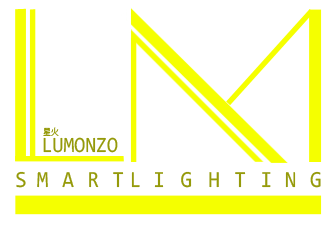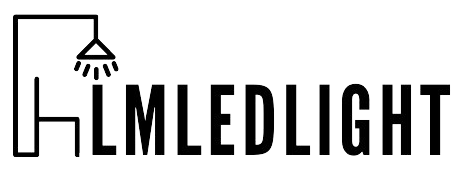Conquering the Flicker: A Guide to Troubleshooting Flickering LED Lights

Have you ever noticed your LED lights flickering annoyingly, casting an uneven glow across the room? Unlike their incandescent counterparts, LEDs are generally known for their smooth, consistent lighting. LED lights are gaining popularity due to their energy efficiency and long lifespan, making them an excellent choice for lighting solutions.
So, what causes flickering LED lights, and how can you fix it? This comprehensive guide delves into the world of blinking LEDs, exploring the reasons behind the issue and offering actionable solutions to restore peace (and consistent light) to your home.
Understanding Flickering LED Lights
LEDs, or light-emitting diodes, require constant current to function correctly. Fluctuations in that current can cause the LEDs to flicker on and off rapidly, creating a visible flickering effect. This can be a minor annoyance or, in severe cases, lead to eye strain and headaches. Unlike incandescent bulbs, which use heating filaments to produce light, LEDs use semiconductors to convert electricity directly into light. A driver circuit is required to regulate the current flow and ensure stable operations.
Causes of Flickering LED Lights

It’s crucial to understand the causes of flickering LED lights, as this knowledge can help you address these issues effectively. Let’s delve into the most common culprits:
- Incompatibility with Dimmers
Many LED bulbs are incompatible with traditional dimmer switches designed for incandescent bulbs. These dimmers work by rapidly switching the power on and off, which can cause LEDs to flicker or even fail.
- Solution: Upgrade to a dimmer switch specifically designed for LED lights. Look for dimmers labeled “LED compatible” or “Triac/CL” compatible.
- Loose Connections
A loose connection between the LED bulb and the socket can cause flickering. This issue may be caused by a loose bulb base or faulty wiring within the fixture.
- Solution: Ensure the bulb is screwed in tightly, but avoid over-tightening. Check the fixture’s wiring for any loose connections or damage if the issue persists. It’s recommended to consult a qualified electrician for any electrical work.
- Power Supply Issues
LED bulbs rely on a driver circuit to regulate the current they receive. A faulty or low-quality driver can cause flickers, which are more familiar with cheap, non-branded LED bulbs.
- Solution: If you suspect a faulty driver, consider replacing the bulb with a higher-quality option from a reputable brand.
- Voltage Fluctuations
Minor fluctuations in voltage can sometimes cause LED lights to flicker. It is crucial to pay attention to the quality of bulbs and voltage level, especially if the bulbs are fragile or the voltage drops considerably.
- Solution: In most cases, minor voltage fluctuations shouldn’t be a primary concern. However, if you experience frequent flickering and suspect significant voltage issues, consult a qualified electrician to diagnose the problem.
Troubleshooting Flickering LED Light
Flickering LEDs can cause issues, but we can address them by implementing solutions. Now that you understand the causes behind the problem, let’s explore some remedies.
- Check Your Dimmer Switch: If you’re using a dimmer with your LED lights, ensure it’s compatible with LED dimming. Look for dimmers designed for LEDs, often labeled as “LED-compatible” or “Triac/CL dimming.” If your current dimmer isn’t compatible, consider replacing it with an LED-friendly option.
- Tighten Connections: Ensure the LED bulb is securely screwed into the socket. Also, check the wiring connections at the fixture or switch for any looseness. Often, tightening the connections can solve the flickering issue that occurs due to poor contact.
- Replace the Bulb: If the flickering persists, consider replacing the LED bulb. A faulty driver within the bulb could be the culprit. Opt for a high-quality LED bulb from a reputable brand to minimize the risk of future flickering issues.
- Investigate Power Issues: If multiple lights in a circuit are flickering, it might indicate a voltage fluctuation issue. Check if appliances overload the circuit. Unplug unnecessary devices and see if the flickering improves. You can also consult a qualified electrician to assess your home’s electrical system for potential problems.
When to Call a Professional
If you have attempted the troubleshooting steps mentioned above and the flickering continues, particularly if it involves multiple lights or circuits, it is wise to contact a professional electrician. They can identify the root cause of the electrical problem and guarantee that your home’s electrical system functions safely and effectively.
Dimmable LED lights and flickering
Dimmable LED lights are a popular choice for creating ambient lighting and setting the mood in a room. However, they can be more susceptible to flickering compared to non-dimmable LED lights. The main reason for this is the compatibility between the dimmer switch and the LED bulb.
As mentioned earlier, using a dimmer designed for LED lights is crucial to avoiding flickering. Dimmable LED lights require a dimmer that can handle LED technology’s low voltage and high-efficiency characteristics. Using an incompatible dimmer can result in flickering. When selecting dimmable LED lights, look for products labeled as compatible with a wide range of dimmers to ensure a smooth and flicker-free dimming experience.
Preventing LED lights from flickering

Prevention is always better than cure when it comes to flickering LED lights. Here are some preventive measures you can take to minimize the chances of experiencing flickering issues:
- Invest in high-quality LED bulbs and fixtures from reputable manufacturers. Cheaply-made products may need the necessary components to stabilize the current, leading to flickering.
- Ensure that you are using LED-compatible dimmer switches. Using an incompatible dimmer can cause flickering.
- Have your electrical system inspected by a professional electrician to identify and address any wiring issues or voltage fluctuations that could contribute to flickering.
Regular maintenance and upkeep of your electrical system can prevent flickering LED lights and ensure a safe and comfortable lighting environment.
FAQs
- Can I fix flickering LED lights myself?
Simple issues like loose connections or voltage fluctuations can often be fixed DIY. Still, if you need clarification or if the problem persists, it’s advisable to consult a licensed electrician for professional assistance.
- How can I prevent LED lights from flickering?
To prevent flickering, ensure proper electrical connections, use surge protectors or voltage stabilizers, avoid overloading circuits, and replace aging LED components.
- When should I consult an electrician for flickering LED lights?
If DIY solutions don’t resolve the issue, or if you suspect serious electrical problems, it’s best to consult a licensed electrician for assessment and repairs to ensure your LED lights’ safety and proper functioning.
- Is flickering LED lights a safety hazard?
In most cases, flashing LED lights are just an annoyance and not a safety hazard. However, if a burning smell or sparks accompany the flickering, it could indicate a more serious electrical issue requiring professional attention.
Conclusion
Flickering LED lights can be frustrating, but by understanding the causes and implementing the appropriate solutions, you can enjoy a flicker-free lighting experience. Remember to use LED-compatible dimmers, high-quality LED bulbs and fixtures, and ensure proper wiring and connections. If troubleshooting steps do not resolve the issue, consult a professional electrician.
By taking preventive measures and addressing flickering promptly, you can create a comfortable and pleasant lighting environment in your home or workspace. Say goodbye to flickering LED lights and embrace the benefits of energy-efficient and long-lasting LED technology.